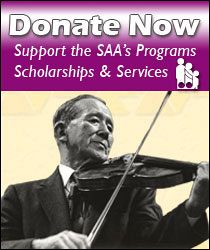Never has there been a more important time to use the words of advice attributed to Theodore Roosevelt: “Do what you can, with what you have, where you are.” There is something each of us can do!
Students and families are staying home from all activities during this COVID-19 crisis, and our connection with them has never been more important. We can be a constant in an unstable time. While video calling is technological, the person on each end is very human. It is this human connection that is so needed right now. Here are some practical ideas to help teachers and parents cope in a positive way and make the most of this temporary situation.
Video lessons offer several opportunities for exploration
-
Close ups of hands
-
A different angle, a different viewpoint
-
Interrupting is impossible
-
Clap when you want the student to stop
-
Your face can be closer for a fun personal touch.
-
Excellent time to teach parents of younger students
-
Students are ready before calling in
-
No rush for the commute
-
Teachers can see the home environment and set up of the music space
-
Students develop the ability to watch and listen
-
Applications have a record function, so students can play along again
-
Parents are the teachers’ hands at home. With a video assisted lesson, it is a great time to guide practice parents in using gentle touch to check hands and arms, adjust instrument placement, or even saying “1-2-ready-play” in rhythm.
The technical side
There are many good applications that work for a video lesson: Google Duo and WhatsApp work on cell phones. Zoom or Skype work on computers, as well as FaceTime for Apple devices. They are all very easy to use. If you need advice, contact a Suzuki teaching colleague for advice, we are a community of helpers!
Most computers have a camera installed in them, or you can use an external camera. These are usually USB and easy to plug in and use.
The most used application is Zoom, which has a free version that works for lessons between two people for up to an hour or more. With three or more people, it works for 40 minutes without charge. Once you have downloaded the app, you set up a meeting and a link is created. Just email your student this link, and they click on it. Skype is also very easy to use. Both programs have a record button, so students can watch their lesson later and play along. Each lesson can include a play along segment. Many parents already record the new material sections of lessons with their phones, and this is similar.
If your computer does not have a camera, you can use your phone. WhatsApp is also free. After downloading, you go to contacts and put in your students’ phone number. Then there is an option to video call or phone call. Many parents already have these apps, so use their knowledge to help you.
Helpful guidelines for parents
-
Set up in a quiet place so that both hands are in the full view.
-
Parents attend the same, as if it were a regular lesson.
-
Keep the lesson routine the same with tonalization, review, new pieces, sight reading.
-
Even though the sound quality will not be as good as in person, there are slight differences that teachers can easily pick up on, and the visual context is still there.
-
Email the teacher before the lesson with any details about practice that they do not want to discuss in front of the child.
-
Use a practice chart such as the one below.
-
Games and activities are still possible in this format: A good repetition activity that works online is the drawing game. The student plays one repetition with the specific skill, teacher or parent draws one line of an object. The student guesses what the drawing is to end the game. It usually takes 5 to 10 repetitions to guess, unless your drawing skill is limited!
Challenges and solutions
-
The sound quality is not adequate for the finest work; save this for later.
-
The sound cuts out when playing together. As long as the teacher keeps playing, the child hears it and can play along. The picture will lag a bit depending on the connection. Use the parent to verify if it was together. If the student stops, you can see and begin again.
-
There is a sound adjustment on Zoom. Go to Audio Settings and turn off the Automatically Adjust Volume function. Instruments with a sudden attack to the sound will get cut out if this function is on.
-
Children that are very young may wander off during the lesson. Many times it is to show off an important book or toy. This is part of the process, so enjoy it and then guide the student to watch the parent and then bring them back into the lesson. Invite parents to say, “Your teacher asked you to play,” or “Four-year-olds can follow the instructions of their teacher.”
Continuity of instruction and a friendly connection with an important adult in each child’s life are all worth the effort of a technology-assisted lesson format.