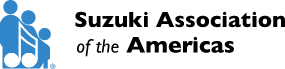Protect yourself from phishing emails!
Please beware of phishing or scam emails being misrepresented as official SAA communications. Here are some tips to recognize these emails and what to do about them. Please be sure to do some research as well!
What is “Phishing”?
“Phishing (pronounced: fishing) is an attack that attempts to steal your money, or your identity, by getting you to reveal personal information — such as credit card numbers, bank information, or passwords — on websites that pretend to be legitimate. Cybercriminals typically pretend to be reputable companies, friends, or acquaintances in a fake message, which contains a link to a phishing website.”
-Microsoft Security
To determine the legitimacy of a message, follow these steps:
1. Check the email address. Official communications from SAA staff will come from an email address that ends in @suzukiassociation.org. Please note that our board members do use their personal email addresses, which you can reference here.
2. Watch out for spelling/grammar. Phishing emails tend to have spelling and grammar mistakes beyond the occasional typo.
3. Is it a suspicious request? Scammers often request money or sensitive information with a sense of urgency. If the request seems random or suspicious, it likely is.
If you believe an email is suspicious, do not reply, click any links, or open attachments. Mark the email as spam and block the sender to prevent future communication. If you’re unsure about a message, please feel free to reach out to our staff directly, and we would be happy to confirm!