| View Online Translate: Español / Français / Português |
||
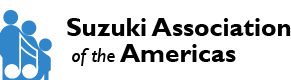 |
||
Hello forum users, We have new discussion forums! I’ve rewritten the forum software to make the forums easier to use, better handle the growing spam problem, and allow for adding special features in the future. Here are a few of the new features and changes: User AccountsYou now use the same log in account for the entire SAA website, including these forums. (Previously, you had a second account for the forums.)
SettingsYou can now choose to post under your username, first name, or full name. I’ve merged in your previous forum settings to the new system, but you may want to review your new settings page here: https://suzukiassociation.org/user/opt/ Regarding merged accounts, if you want to change your SAA account username to match the one you used on the old forums, you can do that here: https://suzukiassociation.org/user/pass/ Notification EmailsReply notification emails now contain the actual text of the reply, and you can reply to the email in your regular email program to post to the forum. Private messages work this way too. Posting
Look & FeelThe forums now match the look of the rest of the website, and I’ve removed a lot of the visual noise. Let me know if there’s a feature you can’t find on these new forums. Comments & QuestionsIf you have any questions or feedback regarding the new discussion forums, please email me at webmaster@suzukiassociation.org or private message me! — |
||
|
Suzuki Association of the Americas |
||